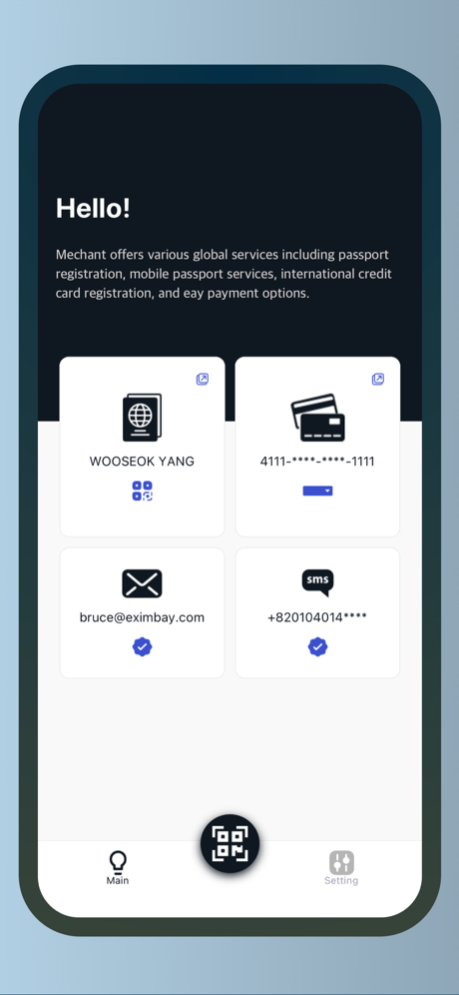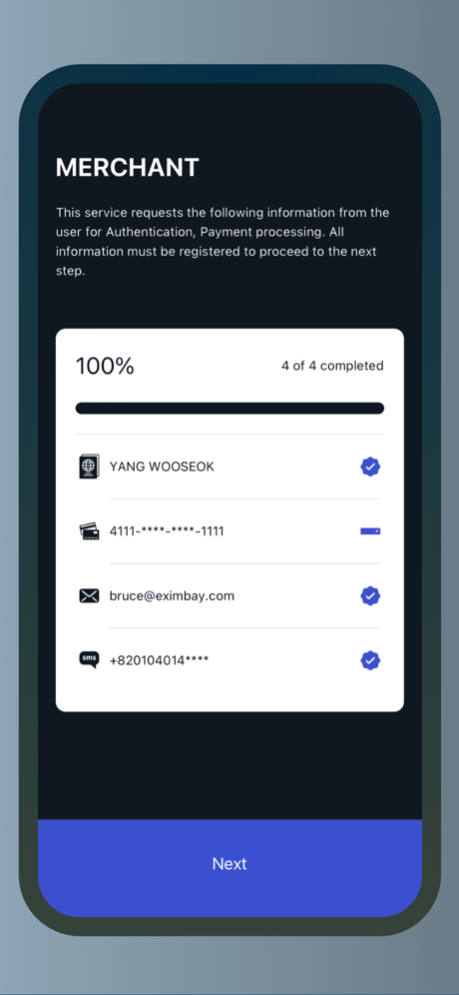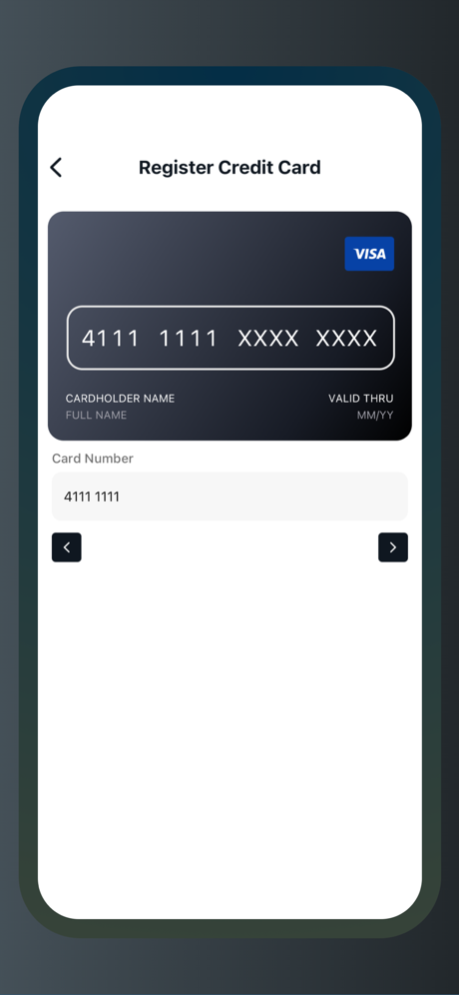DM Plus 3.0.1
Continue to app
Free Version
Publisher Description
[DM Plus]
DM plus provides mobile based Verification/ Authentication Service to users.
Users can verify themselves online/ offline with their data.
*DM Plus verifies/authenticate users in online duty free stores and airline.
[DM Plus main service]
Verification service : Verify yourself online with your information.
Card Wallet payment: Register your payment card, and make payments
Mobile Passport: Generating passport QR for offline varification
KYC: send your KYC data to merchants requesting to complete KYC requirment.
[Service target]
Global users who want to verify themselves via online/ offline.
[Main Service Process]
Verification Service : QR reading, Provide data requested by merchants, tap 'confirm'
Card Wallet Payment: Register a credit card, select your payment method, make a payment
Passport QR : generate passport QR and present it to merchants
KYC: Scan your passport, verify your passport with ePassport NFC and Face liveness matching verification.
[Contact Us]
[app@eximbay.com](mailto:app@eximbay.me)
*** DM plus is a free Verification/Authentication service provided by Eximbay Co,. Ltd. However, when using 3G / LTE / 5G / roaming, a fee may be charged depending on the user's plan.
*** Eximbay does not store any information provided by the user. The information provided is stored only on the user's mobile device, and is transmitted to the corresponding merchants and payment companies in an encrypted manner when necessary. In addition, even if such delivery is necessary, it will be conducted only with the user's consent.
Apr 24, 2024
Version 3.0.1
minor issue fixed
About DM Plus
DM Plus is a free app for iOS published in the Accounting & Finance list of apps, part of Business.
The company that develops DM Plus is KR Partners Co., Ltd.. The latest version released by its developer is 3.0.1.
To install DM Plus on your iOS device, just click the green Continue To App button above to start the installation process. The app is listed on our website since 2024-04-24 and was downloaded 1 times. We have already checked if the download link is safe, however for your own protection we recommend that you scan the downloaded app with your antivirus. Your antivirus may detect the DM Plus as malware if the download link is broken.
How to install DM Plus on your iOS device:
- Click on the Continue To App button on our website. This will redirect you to the App Store.
- Once the DM Plus is shown in the iTunes listing of your iOS device, you can start its download and installation. Tap on the GET button to the right of the app to start downloading it.
- If you are not logged-in the iOS appstore app, you'll be prompted for your your Apple ID and/or password.
- After DM Plus is downloaded, you'll see an INSTALL button to the right. Tap on it to start the actual installation of the iOS app.
- Once installation is finished you can tap on the OPEN button to start it. Its icon will also be added to your device home screen.